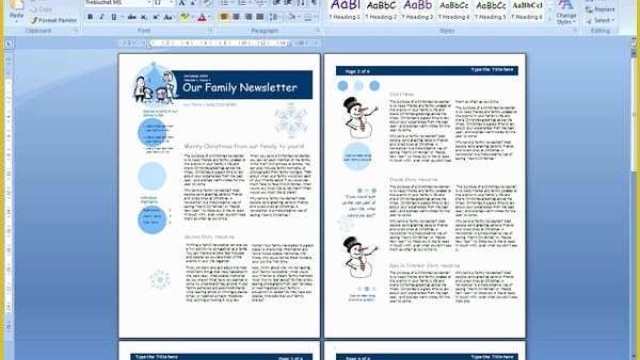Are you tired of spending valuable time creating the same types of documents over and over again? Look no further than the power of Word templates. Whether you’re an individual or part of a large organization, using Word templates can significantly streamline your document creation process and save you time and effort.
But what if I told you there’s an even easier way to take advantage of the power of Word templates? Introducing the revolutionary "WordFields" app. With this app, you can effortlessly convert your Word templates into fillable forms, enabling you to automate document generation in a matter of minutes. Gone are the days of manually filling in fields and copy-pasting information. With "WordFields", you can simply input your data once and have it automatically populated throughout the document.
Imagine the possibilities. From invoices and contracts to reports and proposals, you can now have tailor-made documents at your fingertips without the hassle of starting from scratch every time. Simply select your template, enter the necessary information, and let the app do the rest.
Save time, increase efficiency, and unlock the true potential of Word templates with the "WordFields" app. Say goodbye to manual document creation and embrace a streamlined process that will revolutionize the way you work. Start automating your document generation today and experience the power of "WordFields".
Benefits of Using Word Templates
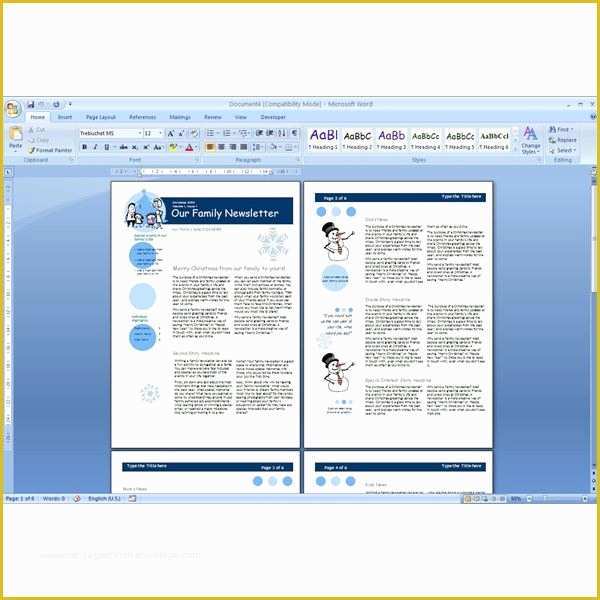
Word templates offer numerous benefits to users, making them an invaluable tool for streamlining the document creation process. By utilizing Word templates, you can save time, enhance consistency, and improve efficiency in producing professional-looking documents.
-
Time-saving: One of the primary advantages of using Word templates is the significant time savings they offer. Instead of starting from scratch each time you need to create a document, templates provide a pre-designed framework that can be easily customized to suit your specific needs. This eliminates the need to repeat certain formatting tasks, such as setting up headers, footers, and styles, allowing you to focus on the content itself.
- Automate Document Generation
Consistency: Maintaining consistency across various documents is essential for presenting a professional image. Word templates allow you to establish a standardized format, ensuring that all your documents have a cohesive look and feel. By using consistent fonts, colors, and layouts, you can reinforce your brand identity and create a unified experience for your readers.
-
Efficiency: Another significant advantage of Word templates is the ability to automate document generation. For instance, the "WordFields" app mentioned in this article enables you to convert your templates into fillable forms, simplifying the process of gathering information and minimizing errors. With just a few clicks, you can create personalized documents by seamlessly populating the form fields, ultimately saving you valuable time and effort.
By leveraging the power of Word templates, you can optimize your document creation process, enhance productivity, and ensure a professional and consistent output. Embracing this efficient solution can greatly simplify your workflow and allow you to focus on what matters most: creating quality content.
Streamlining Document Creation with WordFields
In today’s digital era, streamlining the document creation process is crucial for maintaining productivity and efficiency. With the power of Word templates, businesses and individuals can save valuable time and effort by automating the generation of documents. One tool that is worth mentioning is the "WordFields" app, which allows you to convert your Word templates into fillable forms with ease.
By utilizing Word templates, you can create standardized formats for various types of documents such as reports, contracts, or invoices. These templates serve as a foundation, enabling you to quickly generate new documents without starting from scratch every time. With a few simple clicks, you can insert placeholders and customize fields according to your specific needs.
The "WordFields" app takes this concept to the next level by allowing you to transform your Word templates into fillable forms. This means that you can input data, such as names, dates, or addresses, directly into the form fields. Once the fields are filled, the app can automatically generate the final document, saving you precious time and effort. It’s a game-changer for individuals or businesses that need to generate a large volume of documents regularly.
With the ability to automate document generation in a matter of minutes, the "WordFields" app empowers users to streamline their document creation process. Not only does this eliminate the tedious manual task of inputting repetitive information, but it also reduces the risk of human error, ensuring accuracy and consistency across all documents.
In conclusion, Word templates provide a powerful solution for streamlining document creation. By using the "WordFields" app, you can easily convert your templates into fillable forms and automate the generation of documents. This not only saves time and effort but also ensures consistency and accuracy in your document output. Embracing this technology can revolutionize the way you approach document creation, making your workflow more efficient and productive.
Tips for Maximizing Efficiency
-
Create a Library of Templates
Having a library of pre-designed Word templates can significantly increase your efficiency when it comes to document creation. Take the time to create a range of templates for different purposes, such as proposals, invoices, or contracts. This way, you won’t have to start from scratch every time you need to generate a new document. Simply open the relevant template, make any necessary edits, and you’re good to go! -
Utilize WordFields App
One powerful tool that can make your document creation process even more efficient is the WordFields app. This app allows you to easily convert your Word templates into fillable forms, enabling you to automate document generation in a matter of minutes. By utilizing this app, you can save a significant amount of time and effort, not to mention reduce the risk of errors that can occur when manually inputting data into your documents.
- Standardize Formatting
Consistency is key when it comes to creating professional-looking documents. To maximize efficiency, take the time to standardize the formatting of your Word templates. This includes font styles and sizes, heading hierarchy, paragraph spacing, and page margins. By establishing a consistent format, you can easily apply it to all your documents, saving time and ensuring a cohesive visual presentation.
Remember, the goal is to streamline your document creation process, and these tips will help you do just that. By creating a library of templates, utilizing tools like the WordFields app, and standardizing formatting, you can unlock the true power of Word templates and achieve a higher level of efficiency in your document workflow.